Tips for Perfect Photo Prints
Photography is an exciting art that many fall in love with, but sometimes the photo prints do not match up to the fabulous photo you know you captured. Even as an advanced photographer there are still some things you can learn to enhance your photo printing skills. Here are some useful tips that will help you achieve that goal.
Calibrate your monitor and printer
A monitor that is not calibrated properly can create a challenge if you are to create a perfect photo print. The quality of the printed photo could end up being such a poor representation of what is on your monitor, that you would have wasted your time, photo paper and ink. The colors and density that your monitor displays could be inaccurate, which means the photos printed would not match what you see on your monitor.
Use the Adobe Photoshop tool, Adobe Gamma, that more than likely comes installed on your computer, to create an ICC profile. The ICC profile will use calibration settings to change the manner in which your monitor reproduces colors. Access Adobe Gamma from the control panel and follow the follow the instructions step by step.
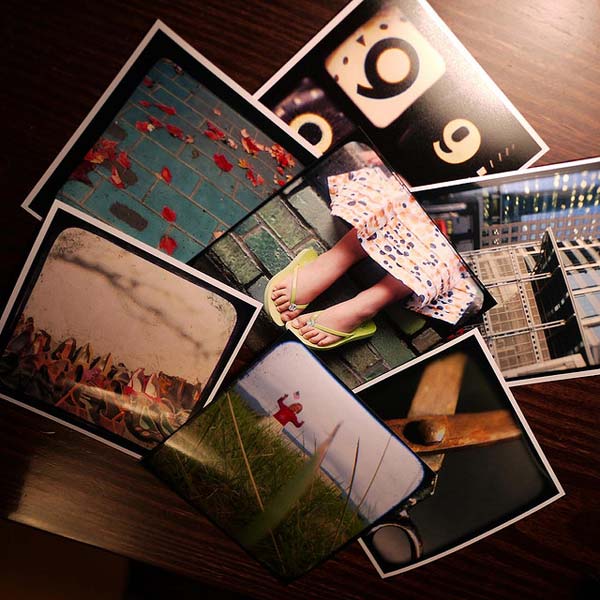
The print trade by Rustman
Select the right photo paper for your printer
A variety of photo papers are available for printing, but you will need to know which will give you the best photo print results.
If you are using a laser printer, aside from achieving a good photo print, it is important to use the right photo paper to protect the printer. Glossy photo paper is most suitable for color photo prints, but a laser printer can cause the glossy film on the paper to melt due to the heated roller the laser printer uses to fuse the toner to the paper. The melting ruins the paper and can damage the printer.
Photo prints done on good quality digital photo paper will reproduce true photographic gloss. The white colors in the photograph will be at their brightest and highest resolution. Photo papers that are of a good quality will also retain images that are sharp and well defined, and the color of the text it produces will be close to the original and have excellent clarity.
Select the right ink
Like the photo paper, the quality of the ink you use is very important to achieving a perfect photo print. If you use more than one type of photo paper, it is advisable that you create and save different profiles for your printer for the various types of paper you choose to use. The reason for this is that the printer may use more of one color on one type of paper than the other.
Saving the profiles will enable you to have easy access to each setting per paper, rather than having to correct the color each time you need to print on a specific paper. It may be costly, but it is usually safer to purchase the brand of ink from you printer’s manufacturer. Alternatively, there are some inks available on the market that are sometimes better than that of the manufacturer. Lyson is one company that manufactures good quality ink.
Check your Dpi and Ppi settings
The higher you set the resolution of your printer, the greater the detail you will get to print and that will give you a more perfect photo. The best resolution at which to print an image is 300 to 400dpi/ppi.




Thanks a lot for the tips, whenever I print photos it’s pretty random whether they come out well or not.