A Non-Destructive Way to Convert Photos to Black and White
Getting an impressive black & white image from a color photo is not as simple as hitting the “desaturate” or “convert to black and white” button in your editing program or camera.
Back in the film days, getting a great black & white photo included a long process of developing and adjusting the photos in the lab. The photographer didn’t only think of the settings for taking a picture, but also considered the film to be used and the photo paper to print on.
It’s not very different with digital photography, as you need to work on your photo in an editing program such as Photoshop to get decent results. The only difference is that it’s relatively easy and accessible to everyone.

In Photoshop, if you use the “desaturate” option you will get an image which is dull and flat, and you will not be able to control the final results. But, there are many other non-destructive ways to convert an image to black and white in Photoshop, ways that will allow you greater control over the final result. These conversion techniques are said to be non-destructive because they use the adjustment layers option found in Photoshop which allows you to do whatever changes you plan to undergo on a new layer and not on the actual image. Thus, any color information in your image will not be lost and you will be able to go back and change the settings of your layer whenever you want.
This tutorial will show you how to convert an image to black & white using one of these non-destructive ways: the channel mixer.
-Photoshop CS2 was used for this tutorial.
-you can download the photo used in the article from here
First, open your image in Photoshop either by clicking on file> open, and then selecting your file, or by simply dragging your photo to the Photoshop workspace.
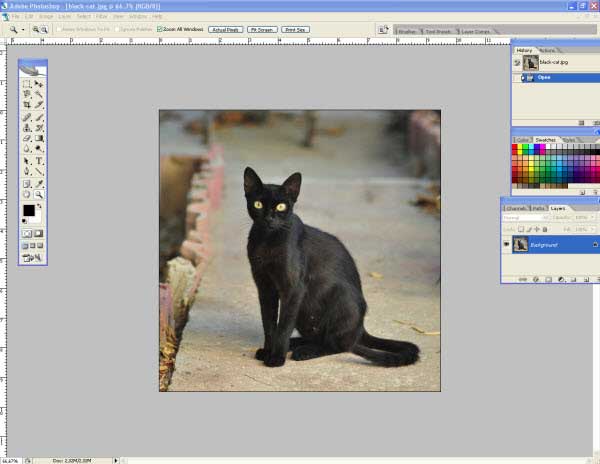
If you simply convert your photo through the “desaturate” option you will get an image that is somehow flat and lacking contrast between the different elements in it
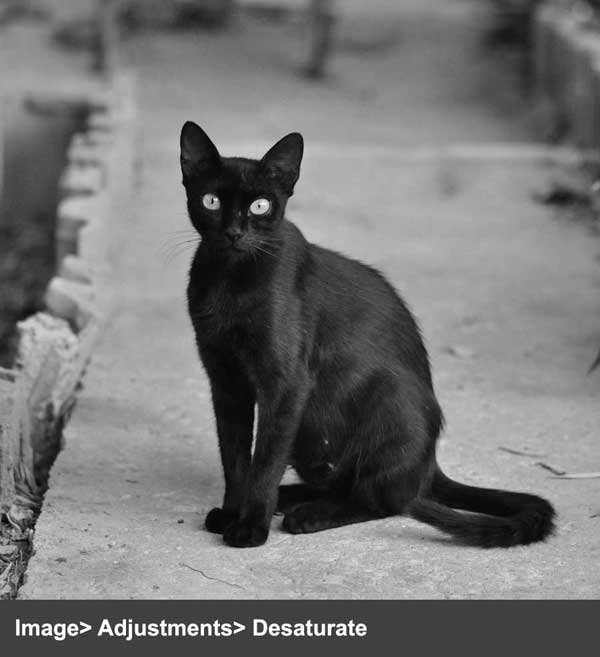
Using the channel mixer will give you more vibrant and eye-catching images and will also allow you a huge range of control.
Go to layer > adjustment layers and select channel mixer, or you can do the same by clicking on the adjustment layer button in the layers tab
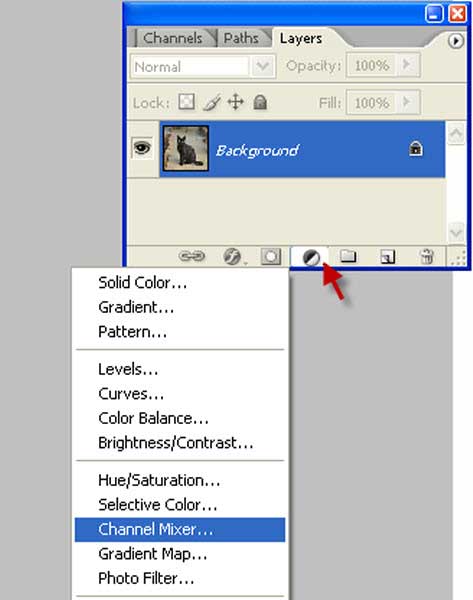
This will create a new layer above your background layer and will open the channel mixer window.
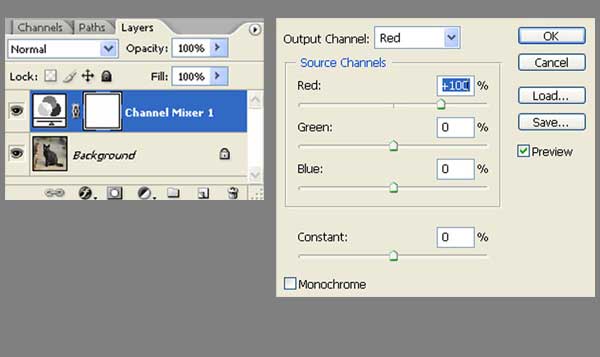
Now, this is where the fun begins. In the channel mixer control window, tick the monochrome option at the bottom. The image will instantly turn to black and white (make sure that the preview option is ticked). After that, use the three sliders which correspond to the tree channels constituting the photo (red, green and blue) and move them around until you have an image that you are satisfied with. It’s best to keep the sum of the three channels close or equal to 100. Going under or beyond 100 will affect the brightness of the photo by either decreasing or increasing it.
I usually set the values of the red, green and blue channels to respectively 40, 30, and 30 and then go from there and tweak the black and white effect until I am satisfied with the result. You may also consider setting separately the red, green and blue channels to 100 to see how each channel affects the photo and decide which one will be predominant in your final combination.
The values I used to convert the cat photo in this tutorial are red: 56; green: 40; blue: 22
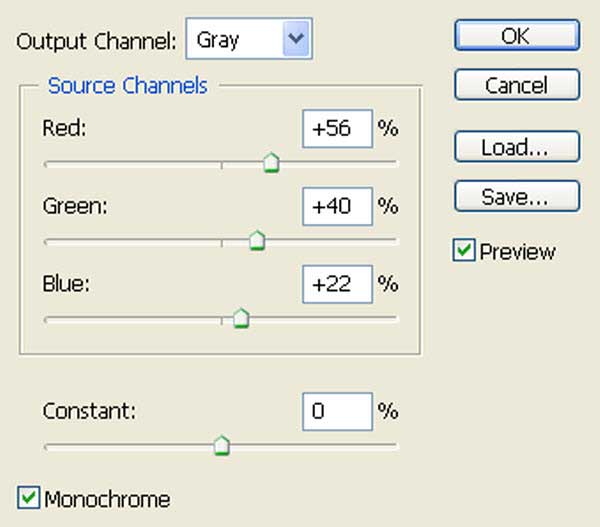

Finally, you can add a curves adjustment layer as well to give the photo even more contrast. Go to layer> New adjustment layer, and select curves. Then, in the curves window move the curve slightly from the top and from the bottom in order to give it an S shape.
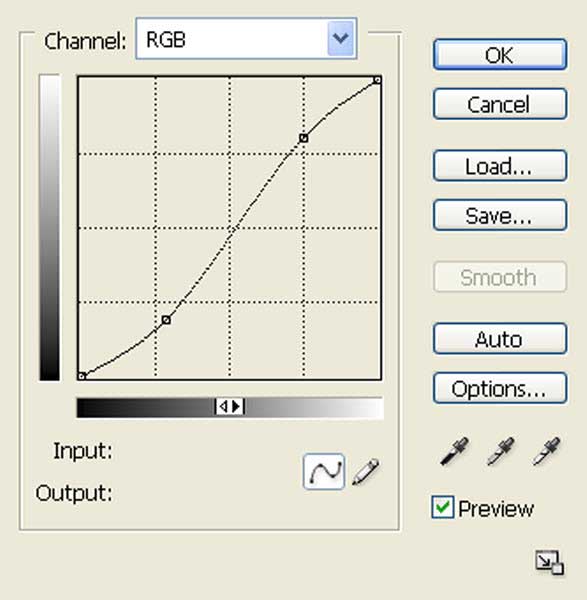
Here is the final result:

Two more examples of photos converted to black & white using the channel mixer method:
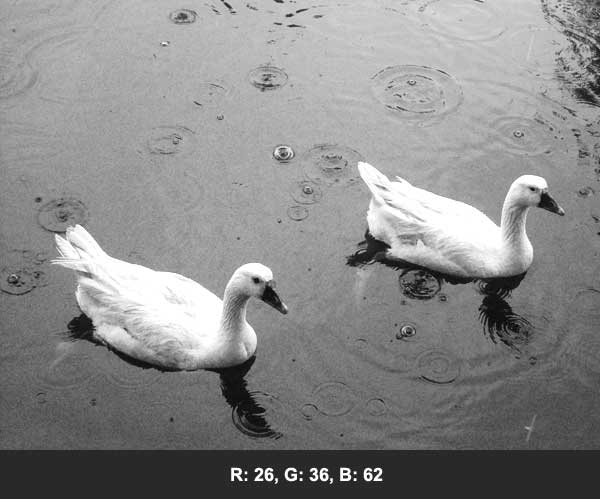

You may want to take a look at the following related posts:
1- 30 Marvelous Black And White Photos
2- 25 Breathtaking Black and White Street Photos
3- 40 Amazing Black And White Portrait Photos
4- 30 Absolutely Amazing Black and White Wildlife Photos




I love black and white photography!! thanks!!