8 Ways to Increase Photo Exposure on Flickr
There are a lot of photographers out there; many of whom are using Flickr. Unfortunately, not all photographers are getting the attention that they rightfully deserve. By increasing your exposure on Flickr, you can not only increase your presence there, but it can also lead to other features of your photos on blogs, photography sites or even magazines. Additionally, some of the tips listed below may also be helpful on other photography sites and for your portfolio.

Photo by moonlightbulb
1. Use an Awesome Title:
Of course, its way easier to just upload your photos with the default slogan “IM_9999” or “untitled” or whatever your camera and computer makes. On the other hand, if you take a few more seconds and add a title to go with that really awesome photo, it can add to its awesomeness. You don’t really have to make it that creative or unique, just removing the default will make it so much better.

Photo by red.dahlia
2. Use Tags:
In order for your photos to get picked up in searches, which in turn will increase your exposure, you have to add tags that are associated with it. Tags, or keywords, in which you describe your photo is what you need to add. These keywords can be objects in your photo, the subject, the color, and time of day, a feeling, anything descriptive. For example, the above photo could be tagged as: black and white, water, large boat, ocean or lake, calm

Photo by DaveKav
3. Add a Description:
A long description is not necessary, but a couple of short sentences giving a story to go along with the photo adds some extra perspective. The sentences could be about the conditions in which you took the photo, your inspiration, the editing, and so on. Also, if you add a few keywords in your description, search engines will pick up on them.

Photo by johntrainor
4. Keep your Flickr updated:
You should make it a routine to upload your photos to Flickr. The larger the collection you have, the more the chance of exposure is. Plus, if you’re updating continuously, people will check your photos out and probably want to come again to see what’s been going on.
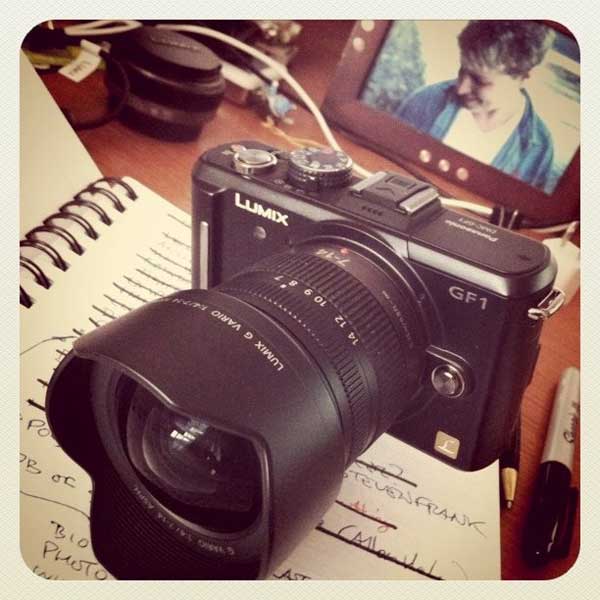
Photo by splorp
5. The Creative Commons Box:
Typically, when a website or blog is looking for a photo from Flickr, they will do so by searching with the Creative Common license filter. When you upload your photos, you should choose the Creative Common license because it protects your photos but still allows their usage as long as credit is given, which will grow your chance to be featured. There are a lot of sites out there, and they need photos now, so be sure not to limit yourself.

Photo by Shaun Johnston
6. Keep Full-size images:
Furthermore, if blogs or websites are looking for photos and they come to yours, they’re going to want a good quality photo. It shouldn’t be any smaller than 500px. (Also, when you pick who can download your photo, pick anyone!)

Photo by Matthew Stewart
7. Lighten Up your Watermarks:
There are many times, when looking on photography sites, you come across really great photos obstructed by a giant or bold watermark. It’s definitely necessary for artists and photographers to have and use a watermark. However, it should be used tastefully. Make it petite and transparent, and place it in one of the bottom corners.

Photo by mugley
8. Upgrade to Flickr Pro:
If you’re taking your photography serious, upgrading to the Flickr Pro Account will do you well. Most people are weary about purchasing accounts, especially when you can use most of it for free. However, with Flickr, the pro account has many features that provide tools and flexibility. You will be able to access stats, make collections and uploads are unlimited.



