10 Useful iPhone Apps for Photo Editing
iPhone apps for photo editing and photography are becoming very popular among both amateur and professional photographers who prefer to use their iPhone devices to take photos instead of those heavy and expensive digital cameras. The new, enhanced iPhone camera gives them more flexibility to take high quality photos with less effort.
There are many iPhone apps for photo editing in the Apple App Store that vary from free iPhone apps to low-cost apps that give you a wide variety of effects and photo editing capabilities that you can apply to your images directly from your iPhone.
In this post, you will find 10 useful iPhone Apps for photo editing that you can get directly from the App Store and download to your iPhone mobile.
Camera+

Camera+ is one of the most popular iPhone apps for photo editing, because it is easy to use and provides a wide variety of features, such as:
- Controlling touch exposure and focus
- Controlling the photo brightness and flashlight
- Stabilizing photos
- Quality zoom
- Cropping your photos
- Different photo effects
- Adding borders and sharing photos
Adobe Photoshop Express
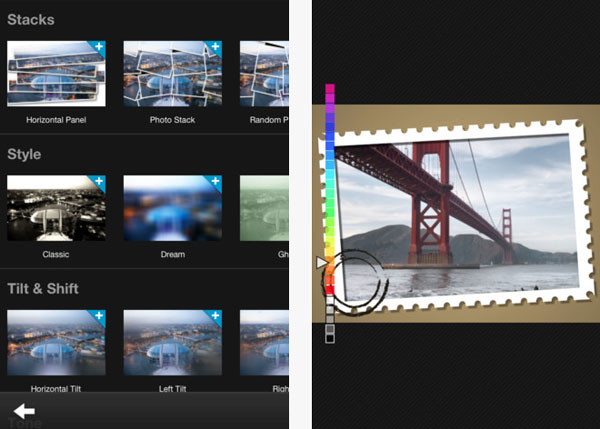
Adobe Photoshop Express is a minimized version of Adobe Photoshop that allows you to improve photos and choose different effects. You can also use it to crop, rotate, adjust the color and add artistic filters to your photos.

It is one of the most popular photo editing apps for the iPhone and there are more than 50 millions users already using it. It allows you to create various styles of photo effects, such as tilt-shift, blur and adding borders to images.
Instagram allows you to share photos on popular social media sites, such as Facebook, Flickr, Twitter, Tumblr and more.
Filter Storm
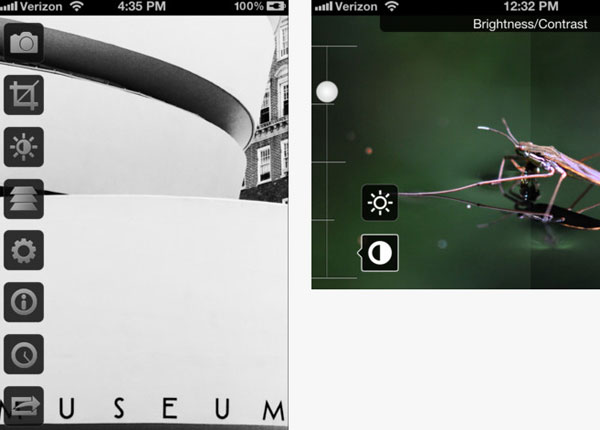
Filterstorm is another iPhone app for photo editing which supports both the iPad and the iPhone. This application has more comprehensive photo editing features that allow you to add effects and create manipulation and color correction. It also supports the following features:
- Working with brushes
- Working with gradient
- Working with color correction
- Editing the brightness and contrast of photos
- Editing photo shadows and color balance
- Adding effects and editing images
PhotoForge 2

PhotoForge 2 is a photo manipulation app both for the iPhone and the iPad. It allows you to adjust photos in full resolution and add filters and effects with layer support. It also allows you to crop, rotate and add frames to photos and you can use it to share photos on Facebook, Twitter, DropBox and more.
PhotoCurves

Similar to the previous photo editing apps, PhotoCurve provides easy way to edit photos and add effects. The advantage of this app is that it allows you unlimited undo and redo steps as well as saving 4 sizes of your photos, 640×480, 800×600, 1024×768 and 1600×1200.
360 Panorama
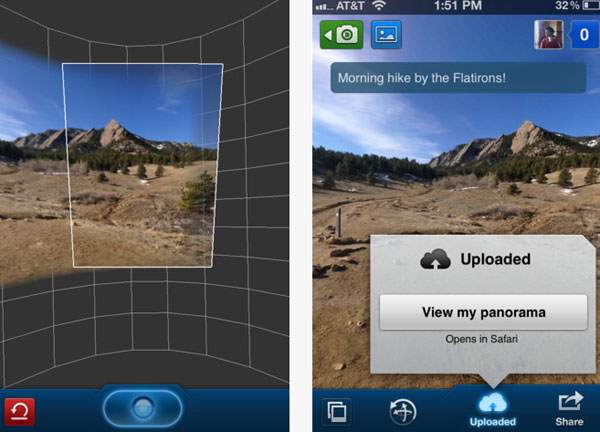
This iPhone app allows you to take amazing 360 panorama photos easily and in seconds. It gives you the tools to take 360 degree panorama images and share it with your friends using Facebook, Twitter and share online.
Auto Adjust
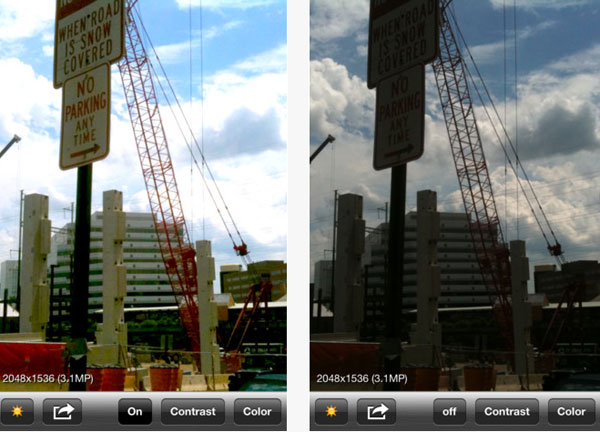
This iPhone app allows you to automatically adjust the brightness of your photos instantly without any time delay. You can use it with any photo size and it supports viewing the changes on VGA/HDMI and AirPlay.
Pano
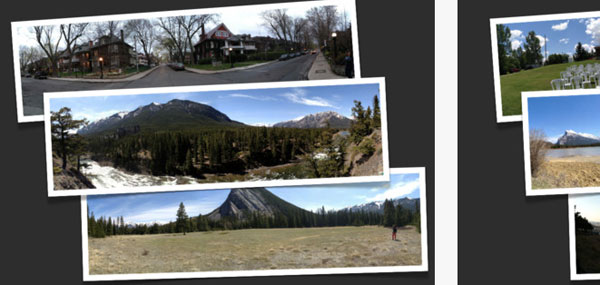
Pano is one of the amazing iPhone apps that allow you to create 360 panorama photos with a support of high resolution up to 25 MP (14994X1632 px). It allows accurate alignment, blending and color correction. Also, it allows you to add geotags to your images.
TiltShift Generator
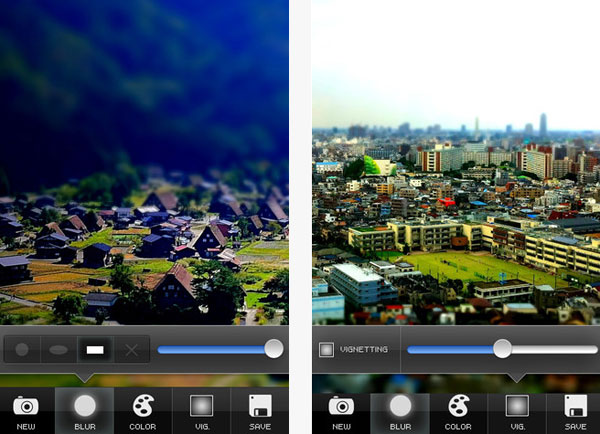
Tilt-shift is one of the hard photography effects that require special equipments. This app allows you to create a tilt-shift effect directly from your iPhone device. Also, you can use it to edit photos and control the vignetting effect.



